How It Works
Table of Contents
🧑🌾 Grand Tour
Welcome to Henventory!
Let's take a look around.
If you've made it this far, you've probably seen the home page.
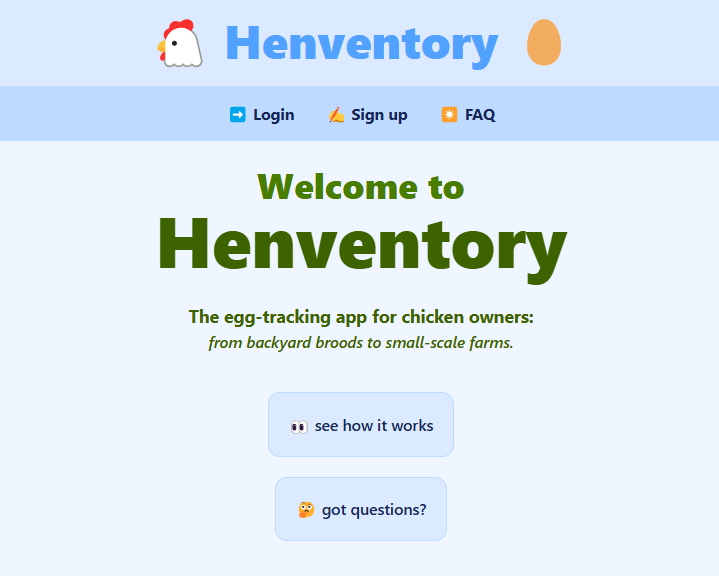
First things first, you'll want to sign up for an account, if you haven't already.
Just fill out the form under the sign up tab.
❗IMPORTANT: If someone has invited you to join their household on Henventory, use their referral link to sign up!
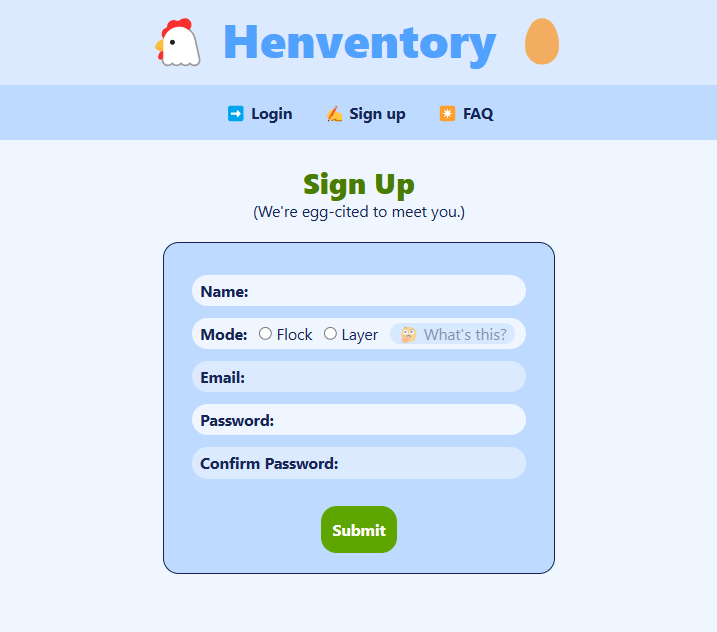
Alright, now that you're signed up, let's log in!
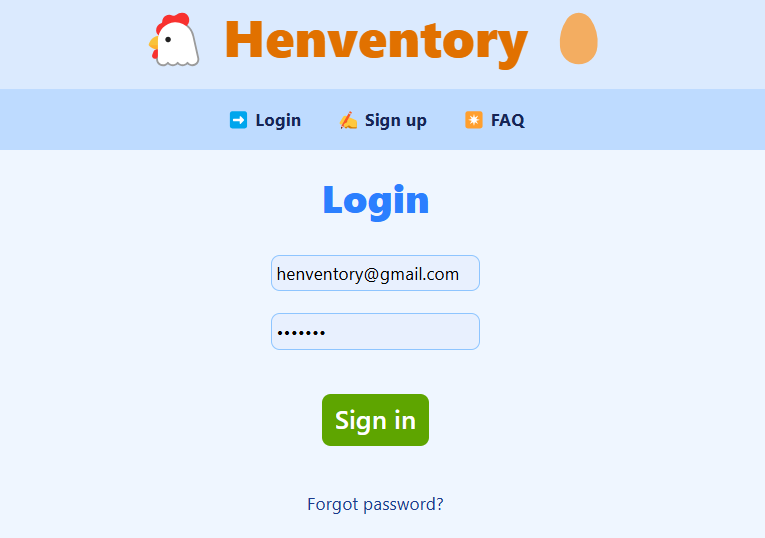
Once you're logged in, you'll see a summary of your flock's day so far.
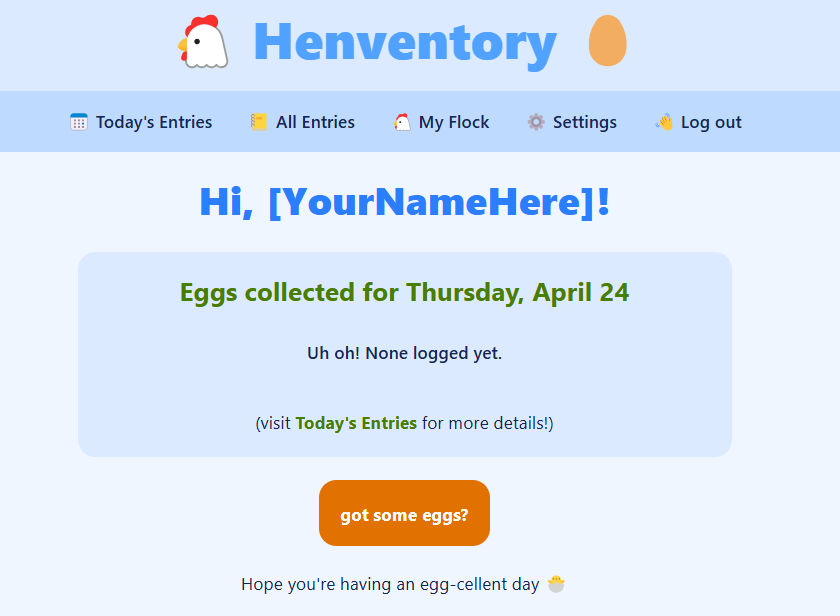
Here, we can see that we don't have any eggs logged for the day: not yet, anyway!
Before we look at how to track your eggs, let's go through our menu options.
📅 Today's Entries
This is where you'll see all of the eggs you've collected today.
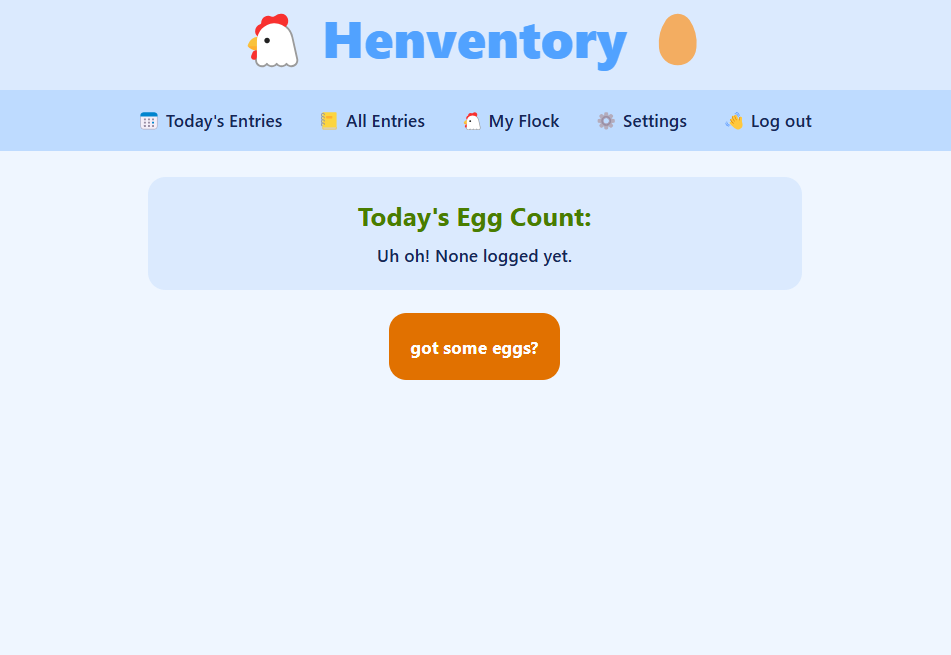
And of course, we don't have anything logged yet. Don't worry: we'll fix that soon.
📒 All Entries
Here, you'll find all of the egg entries you've made. You can view them from newest to oldest...
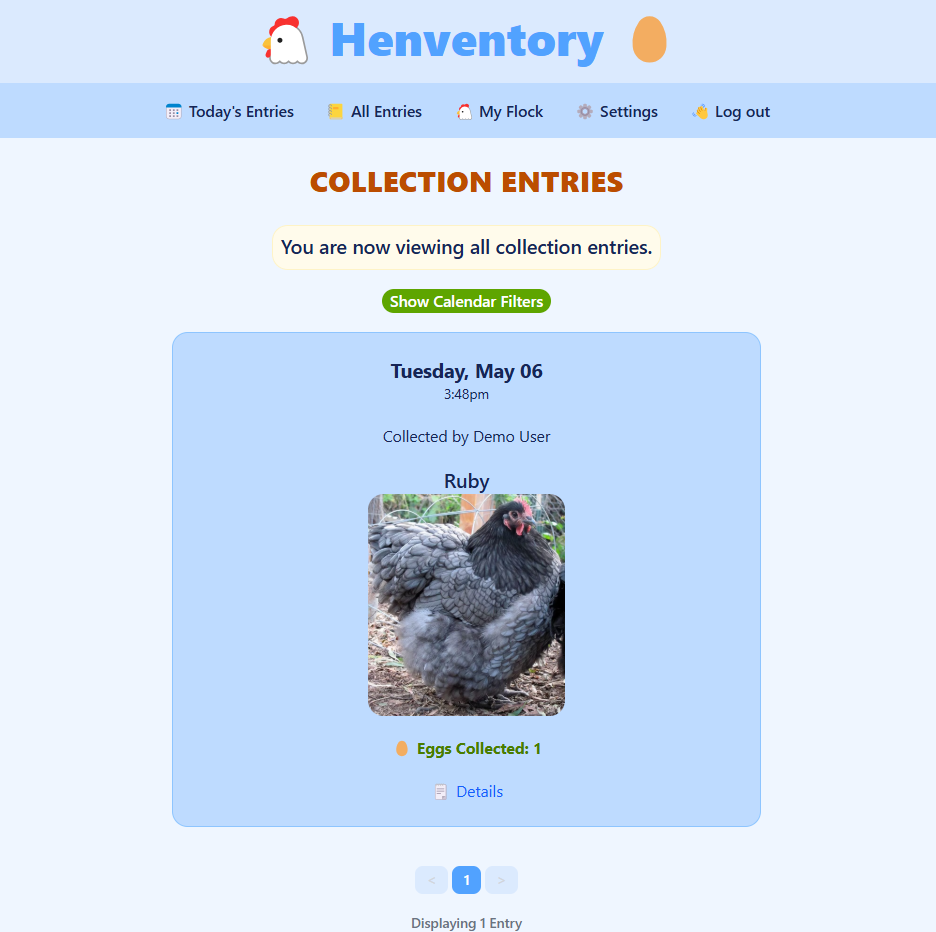
...or you can use the calendar filter feature to find a specific day!
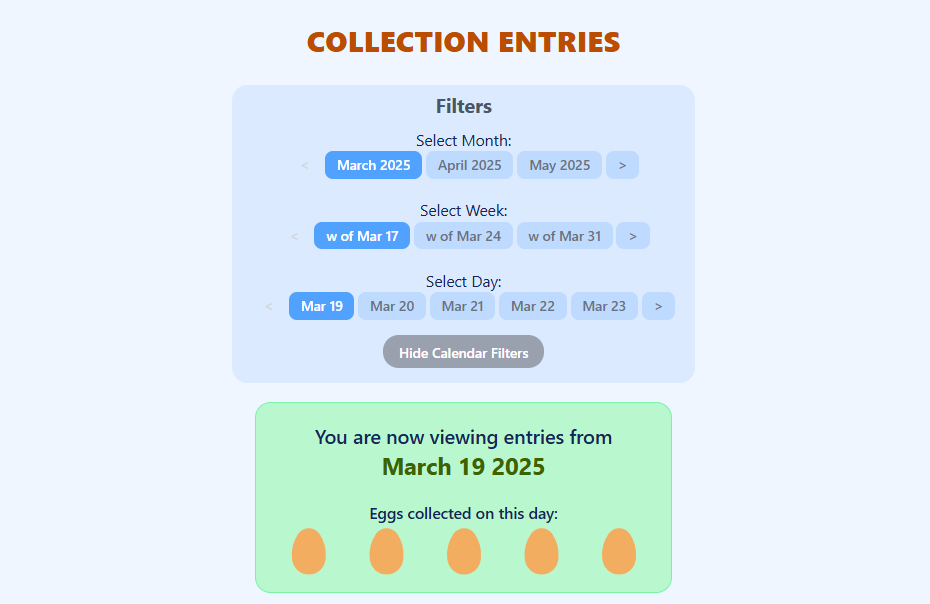
🐔 My Flock*
*Layer Mode only
This is where you can keep track of all of your chickens.

❗ We're currently expanding this feature, so if you have something specific you'd like to track with Henventory, drop us a line! We'd love to hear your ideas.
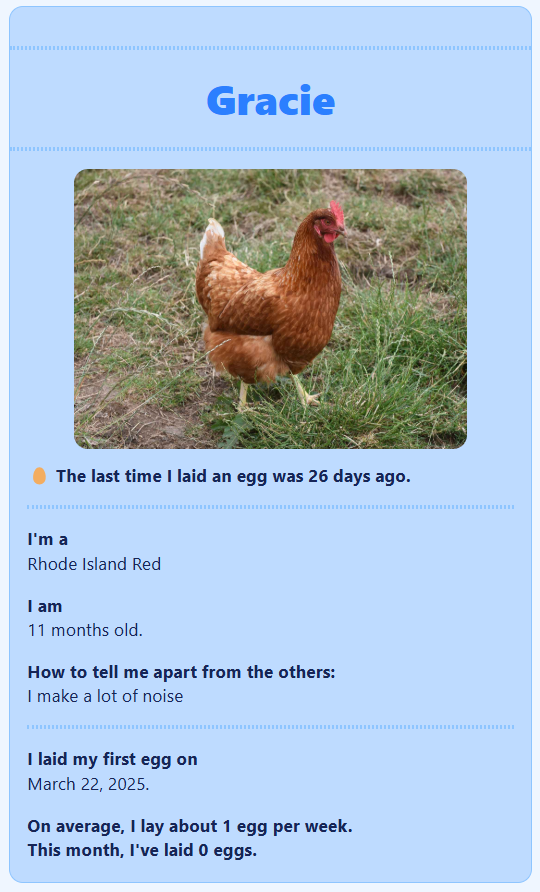
(Gracie's not the best layer, but we love her anyway.)
️⚙️ Settings
This is where you can change your display name and password.
If you want to invite someone to help you track eggs for your flock, use the referral link on this page.
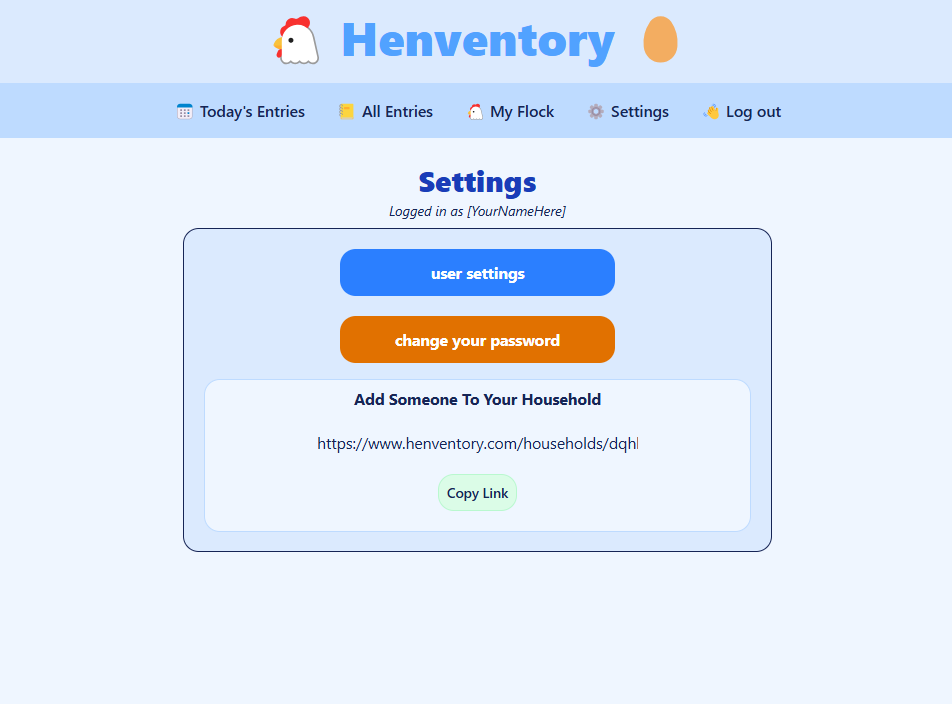
👋 Log Out
Okay, this one's pretty self-explanatory 🙂
Now that we've taken the grand tour, let's look at how to log some eggs!
🥚 Flock Mode
How to Record a Collection Entry
Collection entries are the way Henventory tracks how many eggs you collect, and when they're collected.
- Click or tap on the 'got some eggs?' button.
- You'll see a blank form.
- Select your name from the dropdown menu.
- Enter the number of eggs you collected.
- Click or tap 'Submit', and you're all done!
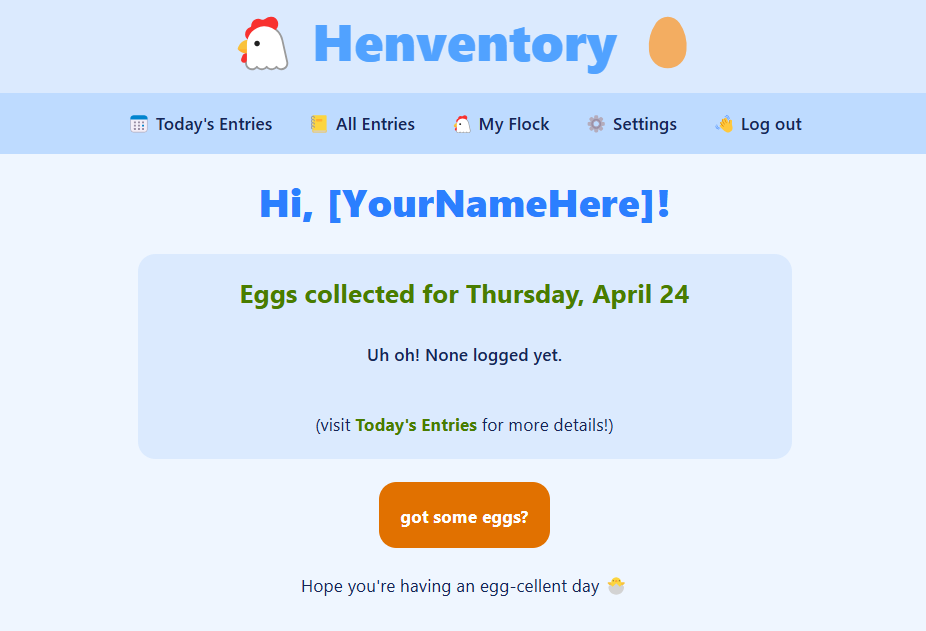
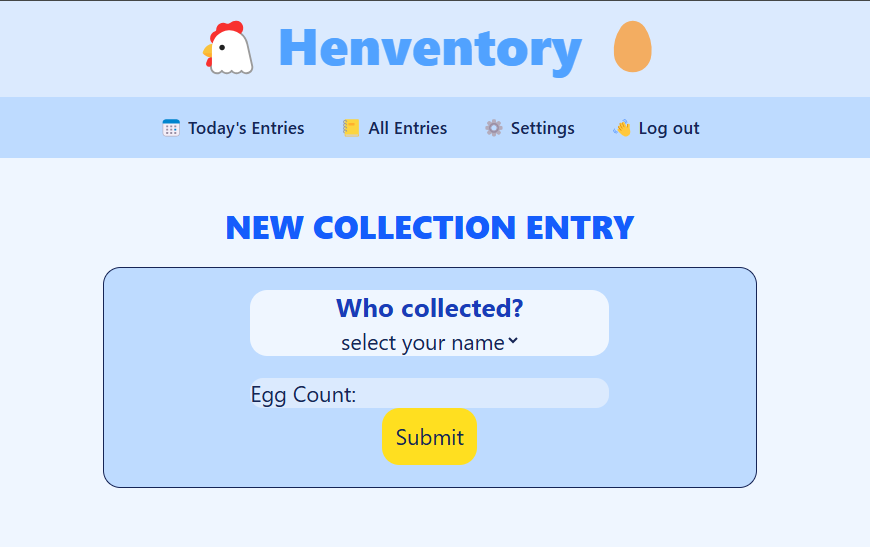
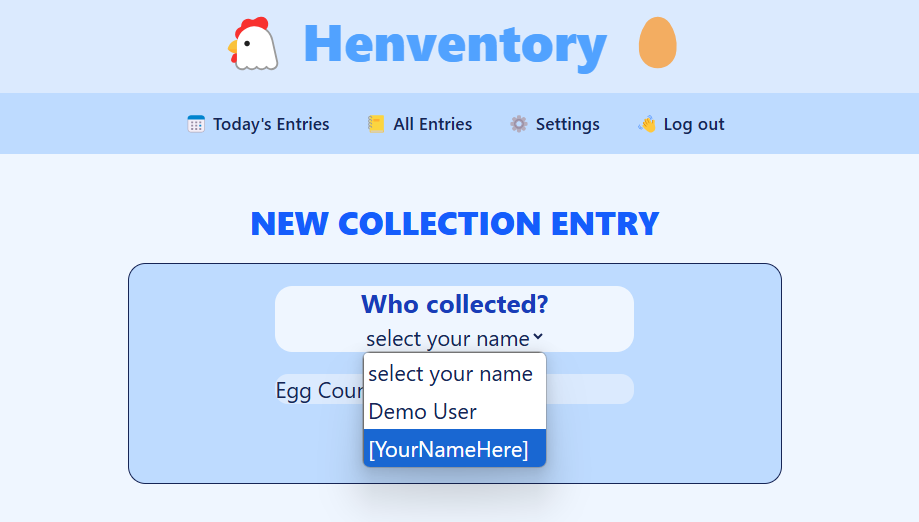
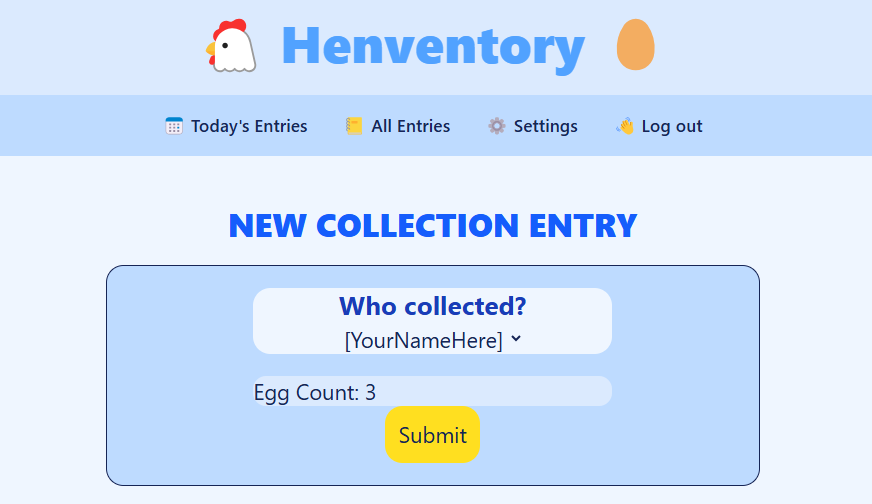
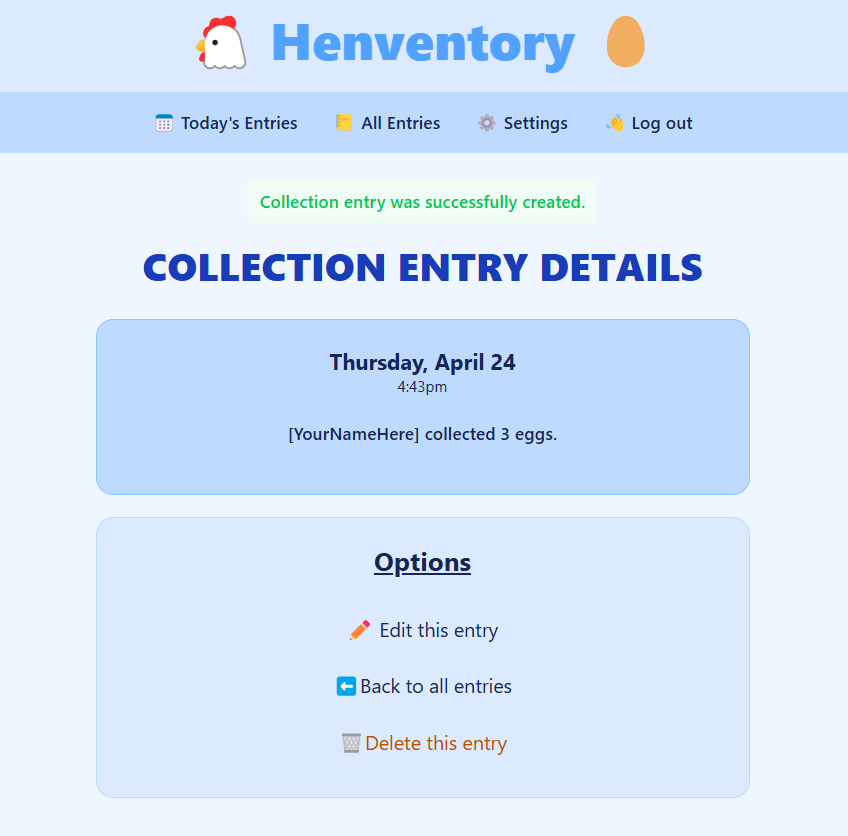
If you need to edit your entry (or delete it), use the options menu below the entry.
🐔 Layer Mode
How to Add a Chicken to Your Flock
- From the My Flock tab, click the 'add new chicken' button.
- You'll see a new chicken form: go ahead and fill it out!
- Once you've filled out the form, click 'Add Chicken'
- You're all set!

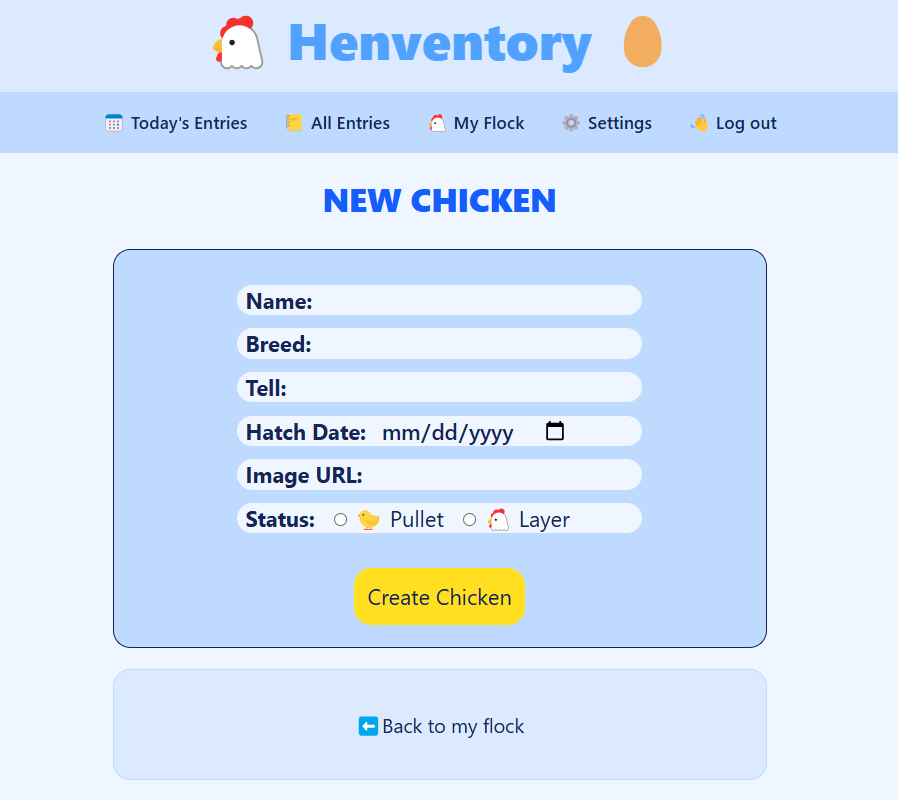
Remember that image URLs are optional.
🚧 The image-uploader is currently in development. 🚧
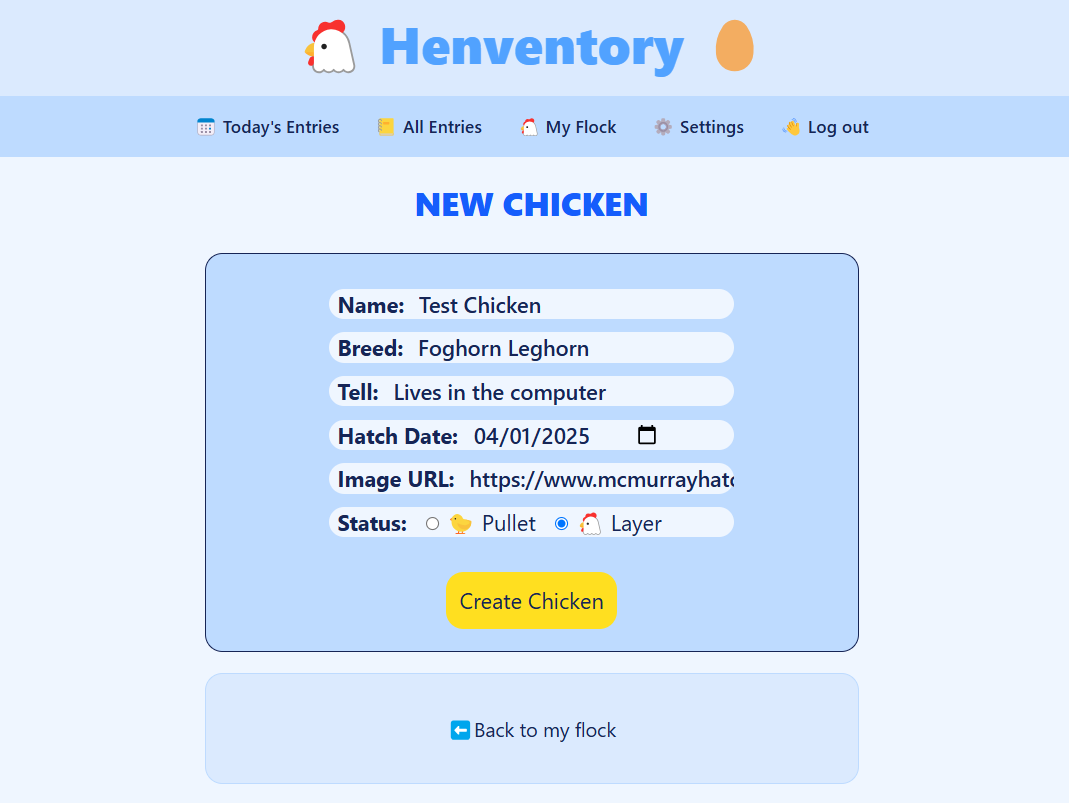

❗ New chickens won't have all the available stats on their cards: you'll see these appear after you've collected a few weeks' worth of data.
How to Record a Collection Entry
Collection entries are the way Henventory tracks how many eggs you collect, and when they're collected.
- Click or tap on the 'got some eggs?' button.
- You'll see a blank form.
- Select your name from the dropdown menu.
- Select the chicken who laid an egg.
- If you've got more than one egg, just click or tap the 'got another egg?' button.
- Then, select that chicken's name in the dropdown menu that appears.
- Click or tap 'Submit', and you're all done!
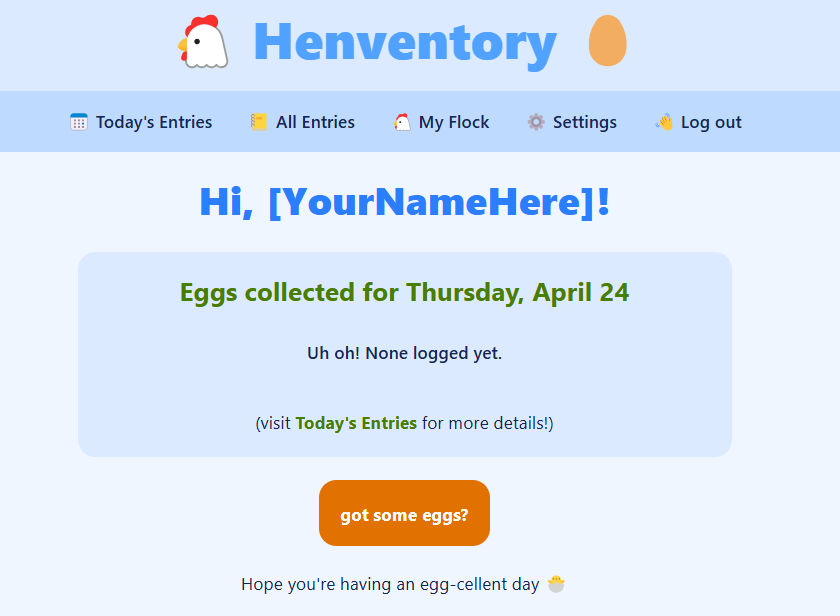
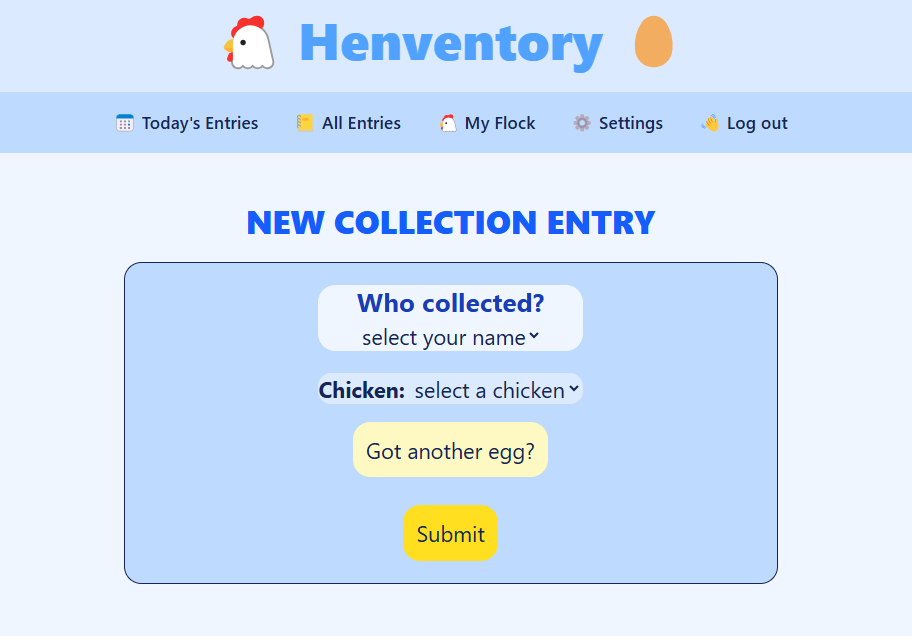
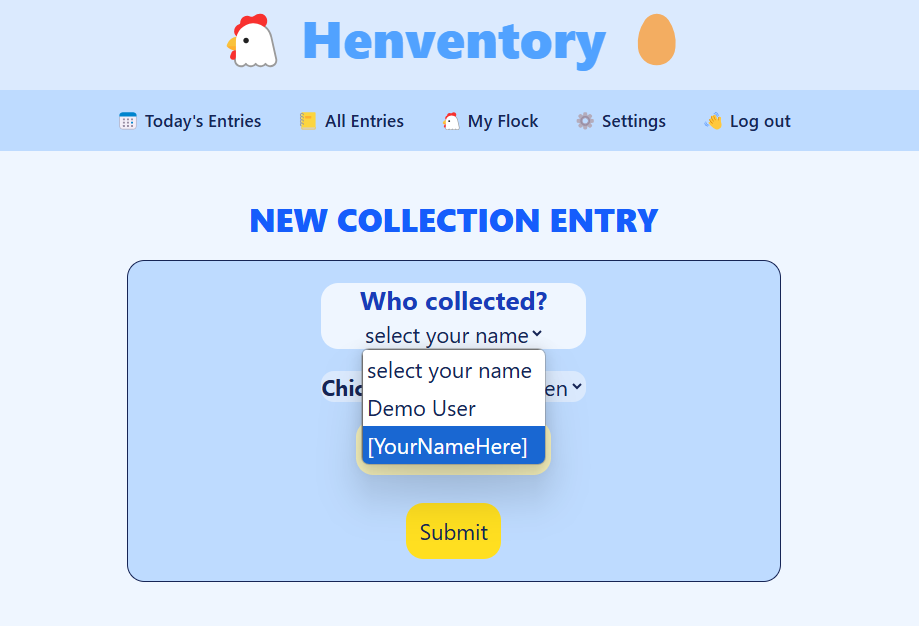
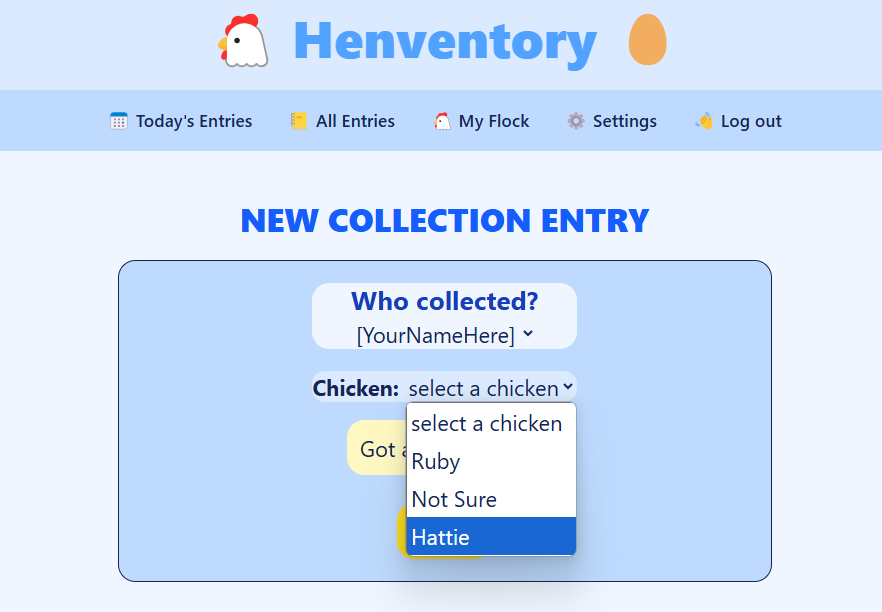
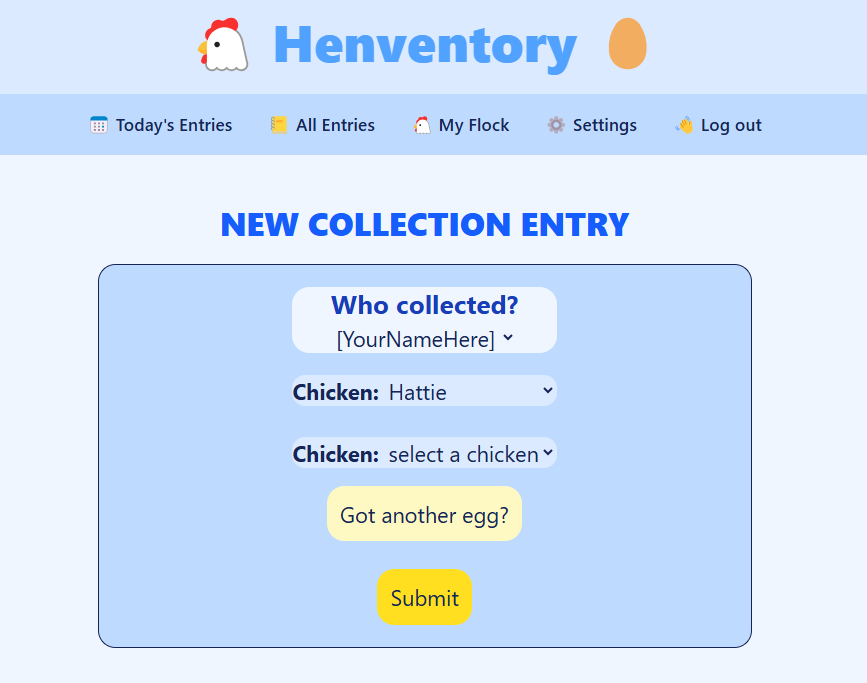
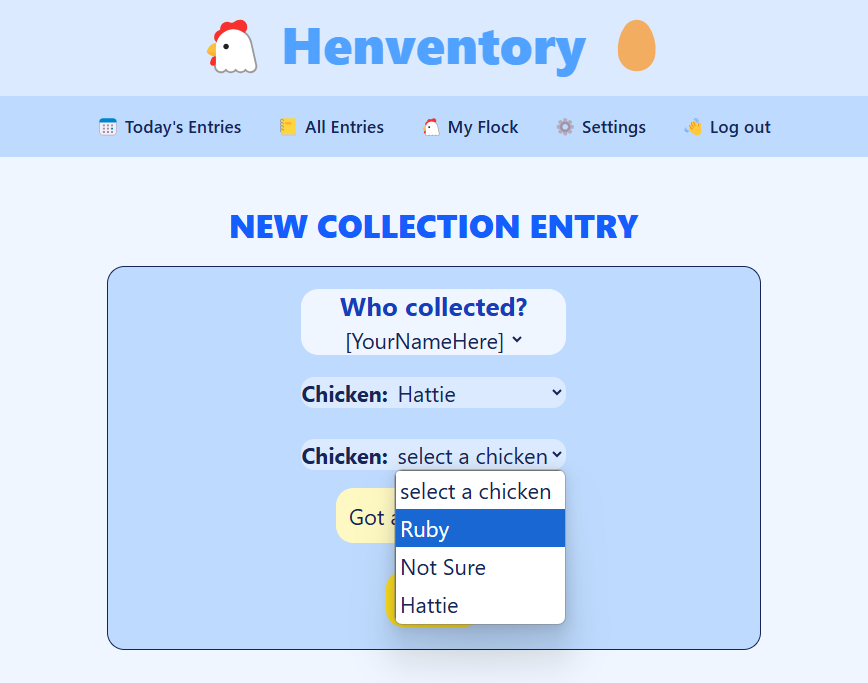
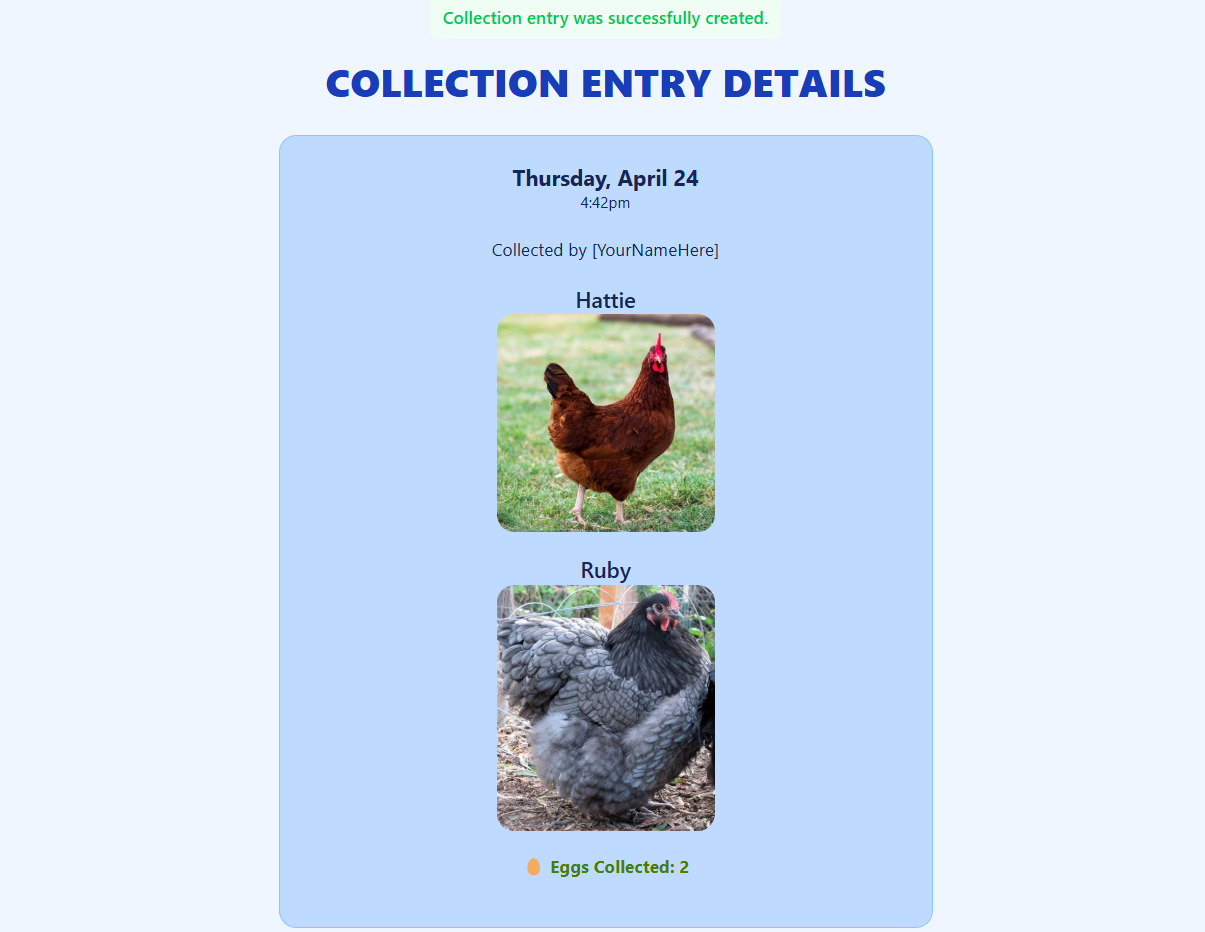
If you need to edit your entry (or delete it), use the options menu below the entry.